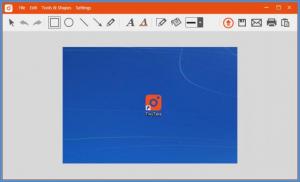TinyTake
4.0.1.0
Size: 22.3 GB
Downloads: 7554
Platform: Windows (All Versions)
Screen capturing applications can be quite useful if you need to show something on your screen to someone. When it comes to sharing screenshots over a distance, TinyTake offers much more than most screenshot applications. It can capture the entire screen or part of it, after which you can immediately upload and share the images. Additionally, the software allows you to make a few annotations on the snapshots, upload multiple images in a single run and much more.
TinyTake is offered free of charge and it can be used on Windows XP, Vista, Win 7 and Win 8. The installation process takes only a few seconds to complete and it doesn't involve any complex settings.The application requires .NET Framework 3.5 or later, which will be installed automatically if you don't have it. Also, you need to create an online account if you wish to share screenshots, but you can use only company email addresses.
The application works in the background and it allows you to take screenshots through its system tray icon or via keyboard shortcuts. You may capture the entire screen, a selected region or a window. Snapshots are loaded automatically in a lightweight editor, where you can insert annotations and choose how to share the image or where to store it. TinyTake allows you to save screenshots to the hard drive, copy them to the clipboard, print or send them via email. Of course, the software's key feature is the possibility of uploading screenshots to the cloud, from where you can share them via direct link.
Besides taking screenshots, the application can be used to record the screen. You can target any region of the screen by drawing a rectangle, after which the application will start recording automatically. The rectangle will remain visible at all times. When you stop the recording process, you can preview the video directly in the rectangle. A series of options are made available besides the rectangle, for saving the video to the hard drive or uploading it to the cloud.
TinyTake offers other useful features as well. You can upload one or more existing images, without taking any screenshots, just by dragging and dropping the files over a window. Also, the application is capable of using a webcam to record or take pictures.
Pros
You can take screenshots and upload them to the cloud right away. It is also possible to record the screen and upload the videos just as fast. Furthermore, the application can be used to record and take pictures with a webcam.
Cons
The online account for TinyTake's sharing feature requires a company email. This means that you can't use regular email addresses, from Yahoo, Google or other services. With TinyTake's straightforward and efficient functionality, capturing and sharing your screen can be done as fast and easy as possible.
TinyTake
4.0.1.0
Download
TinyTake Awards

TinyTake Editor’s Review Rating
TinyTake has been reviewed by Frederick Barton on 04 Mar 2014. Based on the user interface, features and complexity, Findmysoft has rated TinyTake 5 out of 5 stars, naming it Essential